
This is my take on the challenge. I'm using this page as a title page for the Chicago album.
I printed the pictures out on the my printer, which believe it or not, there was no cussing involved. (I hate my printer, HP Officejet 6310 AIO. It won't accept photo paper half the time. A fourth of the time it gets jammed. The other fourth of the time the paper is somehow forced through and the pictures make it onto the page.)
-Cut photos to 2 1x2" squares
-Mounted them in a pleasing manner on a white piece of cardstock :)
-Cut Vellum to lay over the letter squares
-Cut out "CHICAGO" on the Cricut
-Cut out "2008" using the Cricut software to weld it together
-Stamps the arrows around the teal paper
-Mounted it all
Voila!
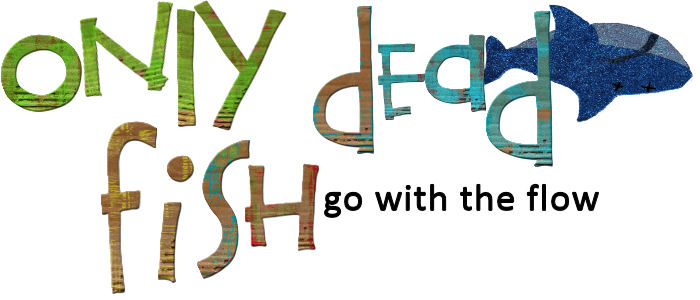
.jpg)







5 comments:
It came out great! And I'm glad that your printer fractions added up, you know I track those things.
When I first looked at the layout I thought maybe you used photo-editing software to give the frosty look to the pictures with the letters. Cutting out vellum: brilliant and probably much quicker!
Love the look of this layout!
What Cricut Cartridge did you use?
Love it... perfect title page! That lettering is very cool!
Very fun title page!! Tina, I think this might be our next SiStaZ inspiration page!!
Kim- I used the Mini Mongrams. That cartridge has a ton of different font option.
Post a Comment