So, I said we needed to post pictures of our scrapbook spaces, and our favorite organizational fix, and I haven’t done it. Well, finally I have.
I used to have half of the play room, but Griffin really needed a room of his own, because he kept the other boys awake. So, I tried to just put his little bed in the playroom and keep the scrap room. That absolutely did not work. One night I came in to check on him before we went to bed and he was sleeping on an x-acto knife. AAAHHHHH!!! The next day, the scrapbook room was moved down to the office. The scrapbook stuff inhibits half of the office.
Doesn't that just look like a ton of stuff? Why don't I always have what I need? I started my first scrapbook when I was 12. It's a Garfield scrapbook from Hallmark and let me tell you, I obviously really liked tape. I started avidly scrap booking when Joe and I got married. Those scrapbooks are a hoot. They are some of my favorite, though.
O.k. here's the other half of the room. Has this room ever been this clean before? Nope. I don't think so.

I have a couple organizational things I've done that I just love. I have some really weird quirks. For instance I can't stand seeing the spools from ribbon. These black boxes Amy give me really helped with that. I found the tin box at Target's dollar shop. I should have bought two but I wasn't sure they would fit. I went back to get more and they were all gone. Oh, boo hoo!

Ribbon not on spools goes on a clothespin or just into a glass jars, also from Target.

How do I organize paper you ask? I keep a very limited paper supply.
 These are solids. I made a rack from the grid shelves at Target. --I see a theme with Target stuff developing.-- If you want more information about that email me and I'll send you directions. So all the 12 x 12 solids go there. Patterned 12 x 12 are in the a file like the one next to the solids, that white thing to the right, arranged in color order. If a 12 x 12 gets cut down it, goes to the accordion file below. I also house 8 1/2 x 11 here.
These are solids. I made a rack from the grid shelves at Target. --I see a theme with Target stuff developing.-- If you want more information about that email me and I'll send you directions. So all the 12 x 12 solids go there. Patterned 12 x 12 are in the a file like the one next to the solids, that white thing to the right, arranged in color order. If a 12 x 12 gets cut down it, goes to the accordion file below. I also house 8 1/2 x 11 here.
 Bits and pieces go here-see below. I bought this at IKEA. It was really fun to put together too. Will helped me nail it all together. I've been going to paint or stain it for years. Maybe someday.
Bits and pieces go here-see below. I bought this at IKEA. It was really fun to put together too. Will helped me nail it all together. I've been going to paint or stain it for years. Maybe someday.

You can see what goes into the drawer below thanks to the labels. I used the Pea Jenny font, from 2 Peas in a Bucket.

I just completed one of my favorite stamp organizational things.

This is my book of stamp sets. Doesn't the title I put on sound like a ten year old? All MY Stamps,
geez! Anyway the following boxes coordinate with the tabs on the stamp directory.

I've stamped all the images from each stamp set onto the cards. Now it's really easy to find stamps and also come up with what stamp to use. I wanted to get the Bind-it-all for this project, but no dice.

This little cabinet has my sewing stuff and other crafty things.

That's a trip around my creative space. I wish I could take over the whole room, but with the giant window and open floor plan, I'm kind of limited, for right now.

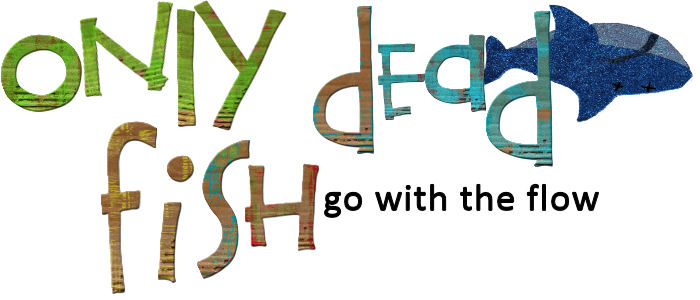
.jpg)





 Here's my interpretation of Challenge 7a.
Here's my interpretation of Challenge 7a.






 How do I organize paper you ask? I keep a very limited paper supply.
How do I organize paper you ask? I keep a very limited paper supply. These are solids. I made a rack from the grid shelves at Target. --I see a theme with Target stuff developing.-- If you want more information about that email me and I'll send you directions. So all the 12 x 12 solids go there. Patterned 12 x 12 are in the a file like the one next to the solids, that white thing to the right, arranged in color order. If a 12 x 12 gets cut down it, goes to the
These are solids. I made a rack from the grid shelves at Target. --I see a theme with Target stuff developing.-- If you want more information about that email me and I'll send you directions. So all the 12 x 12 solids go there. Patterned 12 x 12 are in the a file like the one next to the solids, that white thing to the right, arranged in color order. If a 12 x 12 gets cut down it, goes to the  Bits and pieces go here-see below. I bought this at
Bits and pieces go here-see below. I bought this at  You can see what goes into the drawer below thanks to the labels. I used the Pea Jenny font, from 2 Peas in a Bucket.
You can see what goes into the drawer below thanks to the labels. I used the Pea Jenny font, from 2 Peas in a Bucket. I just completed one of my favorite stamp organizational things.
I just completed one of my favorite stamp organizational things.

 This little cabinet has my sewing stuff and other crafty things.
This little cabinet has my sewing stuff and other crafty things.




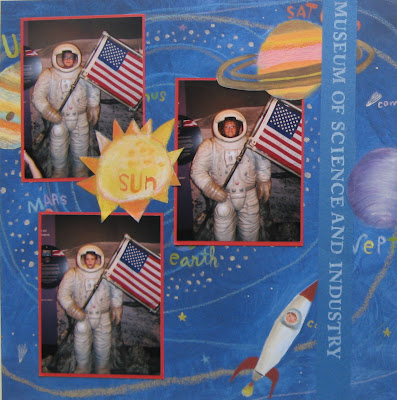














.jpg)









